In order to connect to the eduroam wireless network at one of the UvA locations, follow these steps:
1. Click on the Network Manager in the system tray and select “eduroam” from the list of available wireless networks.
2. In the settings, enter the following information:
Wireless security: WPA & WPA2 Enterprise
EAP method: Tunneled TLS
anonymous identity: anonymous@uva.nl
Inner authentication: PAP
Username: UvANetID@uva.nl
Password: yourpassword
Replace the text in bold letters with your information.
3. Download and open the CA Certificate
Download the CA Certificate from this website
Click on the field “CA Certificate” and choose the file you just downloaded (Add_Trust_External_CA_Root.crt)
Here’s what the wireless security settings should look like. You need, of course, to use your own UvANetID in the username field:
You can also check two very good guides here (in English) and here (in Dutch).
NOTE: Some people has reported that they can only connect to Eduroam if the “Anonymous identity” and/or “CA Certificate” fields are left empty.
NOTE 2: Since I no longer live in Amsterdam, I have no way of making sure if the instructions on this blog are still accurate. If there are any current UvA students or staff who would like to contribute to keep this blog alive and up-to-date, please leave a replay so we can get in touch.
2. In the settings, enter the following:
EAP method: TTLS
anonymous identity: anonymous@uva.nl
Phase 2 authentication: PAP
Identity: yourlogin@uva.nl
Password: yourpassword
Replace the text in bold letters with your information.

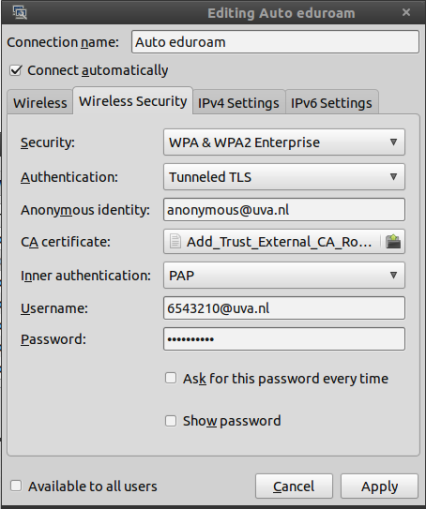
I followed all the guides to set up a wireless connection to eduroam, but my netbook keeps saying I need authentication, even after the certificate was added. If I don’t add a certificate, it won’t even think about going wireless. Can someone help me? I am using ubuntu 10.10 on an Asus 1015PE eeePC.
Hi Adriaan,
I am not sure what the problem might be. I included in the instructions a print screen of the wireless security settings I use in Ubuntu 10.10. They work for me and for other people I’ve helped with the wireless.
Let me know if the problem persists.
Hi
I used to have Network Manager which ran eduroam fine until it died suddenly, after which I installed wicd. Every time I try to run eduroam it throws up an error that says ‘Bad password’. Any suggestions would be great.
Hi Ulka,
It’s strange that Network Manager died suddenly. Which linux version are you running? Did you have any updates or changes in your system before Network Manager died? Did you download and use the CA certificate for eduroam? Does network manager work with other wireless networks?
I am not in Amsterdam at the moment, but I will be back on 31 May. If the problem persists by then, we could get together some time if you want and try to figure out how to solve it.
Hi,
I’m running Ubuntu 10.04 and Network Manager died after I dropped my laptop (strange but true). I do have the CA certificate for eduroam and I use Wicd to connect to wireless networks. It works fine with everything except eduroam so I guess I need help configuring settings for eduroam with wicd. It recognises the network and when I try connecting during the authentication it says ‘bad password’ and disconnects. It would be really great if you could help.
Hi,
I’d followed these instructions had eduroam working just great. I have been connected for arround a month. Last Friday for no particular reason my wireless stopped working. My settings are exactly as followed above and have not been changed. Does anyone have any idea what could be wrong? any help is much appreciated.
Neil.
Hi Neil,
I sent you an e-mail to your UvA address. Did you receive it?
Has the problem persisted? What is the brand and model of your laptop? What distribution and version of linux do you use?
The WiFi crashed with me for some time too, until the Ubuntu 11 release. I don’t know what has changed, but the connection is much better. What happened before was that I would either be unable to connect at all, or be kicked out after a few minutes and then have the authentication requirement screen pop up. The closer I was, and still am, to the D-building at Science Park, the better my connection. The only time I get kicked out is in G5.29, on the outskirt of SP.
I had a similar problem some time ago with a Dell Inspiron 6400 running ubuntu 10.10. I think there was a bug with the wireless card. What I had to do to make it work properly was to connect to the power source *before* turning the laptop on. I hope you don’t have any more problems now that you’re running Natty.
I haven’t tried connect it to the power source before turning it on, as my netbook can do a day without power. I’ll try it next time I bring my netbook. Thanks for the tip.
I am using ubuntu 11.04 and sometimes my internet is fine and othertimes its constantly disconnecting and refusing to reconnect. VERY **ING ANNOYING.
Clearly I put the settings right, since it is connecting most of the time, but do you have any suggestions on improving my connection? Or is it just a problem of eduroam (I’ve heard macusers complain..)
I’ll let you know if the power thing worked..
I’ve been having the same problem with eduroam, and I have no idea what the reason can be. It was working fine last semester. I wonder if Android users are having the same problem. If both Mac and Android users have the same problem, the UvA might feel more pressured to do something about it, since they say they don’t provide support for linux. If you find out anything new, please let us know.
For me it only works if you leave the certificate and anonymous identity fields empty.
Thanks for telling us. I will edit the instructions to add a note on this.
Eduroam was working fine from september 2011 untill march of april of 2012. I didn’t change the configuration. This year I decided I should find a fix, but I stil didn’t find it. Would you like to help me? I tried your explanation with and without anonymous identity and CA Certificate.
Hi Koen,
I wish I could help you with this, but I no longer live in Amsterdam. That will be a problem to keep this blog up-to-date. If you find a solution to this problem I would really appreciate it if you could tell me about it, so I can update the instructions on this blog. Good luck.
As of 2013 the instruction still works fine. (Ubuntu 12.10)
Yes it works fine now. I even don’t use a certificate.
This wpa_supplicant.conf snippet should be included, as not everyone uses Ubuntu (I use Archlinux).
Also my method doesn’t require the certificate (might be dangerous, I didn’t dig in on the issue) and will work across different universities (École Centrale Marseille, UvA and VU)
network={
ssid=”eduroam”
proto=WPA
key_mgmt=WPA-EAP
eap=PEAP
identity=”e-mail address”
password=”secret”
anonymous_identity=”anonymous@uva.nl”
phase1=”peaplabel=0″
phase2=”auth=MSCHAPV2″
# priority=200
}
Can not “Download and open the CA Certificate” anymore. Link no longer working. Trying to get ubuntu 16-04 working at ‘uva'(eduraom), provided python (linux) from cloud service also failing…